Product details
- ASIN : B09DMXTL5K
- Publisher : Independently published (August 27, 2021)
- Language : English
- Paperback : 221 pages
- ISBN-13 : 979-8465763493
کتاب Windows 11 User Guide: The Complete Tutorials for Beginners and Pro with Tips & Tricks to Master the New Windows 11 Features and Functions in 2021-2022 (Large Print Edition)
You read the headline. You clicked on the blogs. Now it’s time to read the detailed guidebook. Microsoft’s flagship operating system, Windows 11, is finally here. But does Windows 11 make the cut? In just a few years, we’ve gone from Windows 7 to Windows 8. Now we’ve gone from Windows 8 to Windows 10. Now it’s time for Windows 11, which I think of as the grand culmination of the Mac OS experiment. Yes, Windows 10 is a big leap over Windows 8, but the changes are enormous when it comes to Windows 11. The interface of Windows 11 has been updated, but not as dramatically as one would expect. Microsoft has continued to stick with its touch-focused design – which is both familiar and very well-executed – but it has added a few new features, and refined existing ones. It’s the same Windows we already know and love, but just with some few refinements here and there. There’s just so much stuff in Windows and it can be overwhelming but the new Windows 11 OS is simple and intuitive to use. Windows 11 is a far more cohesive and consistent operating system. Everything is designed to work together and is far easier to use. This book has done a great job of simplifying operations in the new Windows with more topics at your fingertips.
This book will talk about the features and other required updates in detail. But first, here’s some topics included in this guidebook:
- Windows 11 System Requirements
- Installing Windows 11
- Windows 10 And 11 Comparison
- Shutting Down and Restarting Windows 11
- How to Uninstall Programs
- Pin and Unpin Programs in the Taskbar
- Moving Your Start Menu to the Left or Center
- Adding Programs to the Start Bar
- Accessing Cortana
- Enabling/Disabling Cortana
- Accessing Your Disk Space
- Storage Management
- How to Access Display Settings
- How to Personalize Windows 11
- How to Access Windows 11 Settings in Different Ways
- What’s In the Control Panel
- Managing Administrators
- Windows 11 File Explorer
- Organizing Things with the File Explorer
- Creating Folders
- Different Ways of Connecting To the Internet
- Connecting Bluetooth
- VPN Setup
- A Look at the Notifications Center and Taskbar
- Quick Settings on Windows 11
- Shaking Things Up With the Start Menu
- The New Widgets Panel
- The Big Difference in Microsoft Edge
- The Brand New Microsoft Store
- Using Virtual Desktops
- The New Snap Layout
- Increase Your Productivity with Dual Monitors
- Using Touchscreen
- Settings Things Up For the Touch Keyboard
- What’s In the New Accessibility Controls
- Changing Windows 11 Fonts
- Different Ways of Taking Screenshot in Windows 11
- Using the Clipboard
- Managing Keyboard Layout
- Microsoft Teams Integration on Windows 11
- Integrating Android Apps
- What’s In It for Gamers
- Running Windows 11 on Pi 4
- And many more….
This is just a few of what is contained in this book and you can Download FREE with Kindle Unlimited
So what are you waiting for? Scroll up and Click the Orange - BUY NOW WITH 1-CLICK BUTTON- on the top right corner and Download Now!!! You won’t regret you did
See you inside!!!
منابع کتاب کتاب Windows 11 User Guide: The Complete Tutorials for Beginners and Pro with Tips & Tricks to Master the New Windows 11 Features and Functions in 2021-2022 (Large Print Edition)
شما تیتر را بخوانید. شما روی وبلاگ ها کلیک کردید. حالا وقت آن است که کتاب راهنمای مفصل را بخوانید. سیستم عامل پرچمدار مایکروسافت، ویندوز 11، بالاخره آمد. اما آیا ویندوز 11 برش را ایجاد می کند؟ در عرض چند سال، ما از ویندوز 7 به ویندوز 8 رسیده ایم. اکنون از ویندوز 8 به ویندوز 10 رسیده ایم. اکنون نوبت به ویندوز 11 رسیده است، که به نظر من اوج آزمایش سیستم عامل مک است. بله، ویندوز 10 یک جهش بزرگ نسبت به ویندوز 8 است، اما تغییرات در مورد ویندوز 11 بسیار زیاد است. رابط کاربری ویندوز 11به روز شده است، اما نه آنطور که انتظار می رود. مایکروسافت همچنان به طراحی متمرکز بر لمس خود - که هم آشنا و هم به خوبی اجرا شده است - ادامه داده است، اما چند ویژگی جدید اضافه کرده و ویژگیهای موجود را اصلاح کرده است. این همان ویندوزی است که ما قبلاً می شناسیم و دوستش داریم، اما فقط با چند اصلاحات اینجا و آنجا. چیزهای زیادی در ویندوز وجود دارد و ممکن است بسیار زیاد باشد، اما سیستم عامل ویندوز 11 جدید برای استفاده ساده و شهودی است. ویندوز 11 یک سیستم عامل بسیار منسجم و سازگارتر است. همه چیز برای کار با هم طراحی شده است و استفاده از آن بسیار آسان تر است. این کتاب کار بسیار خوبی برای ساده سازی عملیات در ویندوز جدید با موضوعات بیشتر در دستان شما انجام داده است.
این کتاب در مورد ویژگی ها و سایر به روز رسانی های مورد نیاز به تفصیل صحبت خواهد کرد. اما ابتدا، در اینجا برخی از موضوعات موجود در این کتاب راهنما آورده شده است:
- سیستم مورد نیاز ویندوز 11
- نصب ویندوز 11
- مقایسه ویندوز 10 و 11
- خاموش کردن و راه اندازی مجدد ویندوز 11
- نحوه حذف برنامه ها
- پین و برداشتن پین برنامه ها در نوار وظیفه
- انتقال منوی استارت به سمت چپ یا مرکز
- اضافه کردن برنامه ها به نوار استارت
- دسترسی به کورتانا
- فعال/غیرفعال کردن کورتانا
- دسترسی به فضای دیسک شما
- مدیریت ذخیره سازی
- نحوه دسترسی به تنظیمات نمایشگر
- نحوه شخصی سازی ویندوز 11
- نحوه دسترسی به تنظیمات ویندوز 11 به روش های مختلف
- آنچه در کنترل پنل وجود دارد
- مدیران مدیریت
- Windows 11 File Explorer
- سازماندهی اشیا با File Explorer
- ایجاد پوشه ها
- راه های مختلف اتصال به اینترنت
- اتصال بلوتوث
- راه اندازی VPN
- نگاهی به مرکز اعلان ها و نوار وظیفه
- تنظیمات سریع در ویندوز 11
- تکان دادن همه چیز با منوی استارت
- پنل ابزارک های جدید
- تفاوت بزرگ در مایکروسافت اج
- فروشگاه جدید مایکروسافت
- استفاده از دسکتاپ های مجازی
- طرح بندی اسنپ جدید
- بهره وری خود را با مانیتورهای دوگانه افزایش دهید
- با استفاده از صفحه لمسی
- تنظیمات برای صفحه کلید لمسی
- آنچه در کنترلهای دسترسی جدید وجود دارد
- تغییر فونت ویندوز 11
- روش های مختلف گرفتن اسکرین شات در ویندوز 11
- با استفاده از کلیپ بورد
- مدیریت چیدمان صفحه کلید
- ادغام تیم های مایکروسافت در ویندوز 11
- یکپارچه سازی برنامه های اندروید
- چه چیزی در آن برای گیمرها
- اجرای ویندوز 11 روی پای 4
- و خیلی بیشتر….
این تنها تعدادی از موارد موجود در این کتاب است و می توانید با Kindle Unlimited رایگان دانلود
کنید پس منتظر چه هستید؟ به بالا بروید و روی نارنجی کلیک کنید - اکنون با یک کلیک دکمه خرید - در گوشه بالا سمت راست و دانلود کنید! پشیمان نخواهید شد که
شما را در داخل دیدم!!!



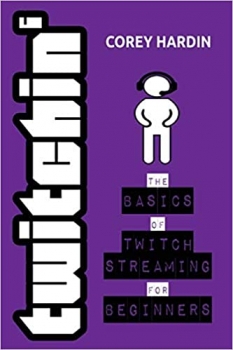



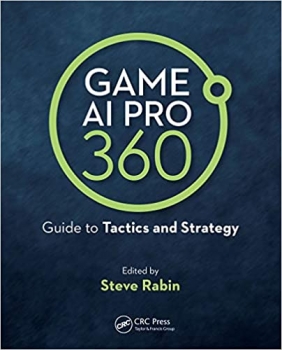





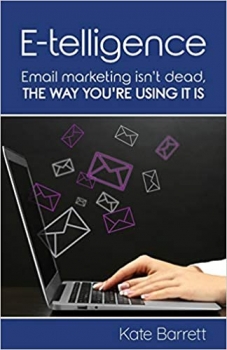


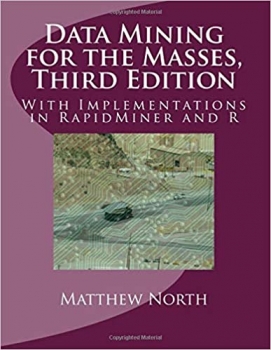


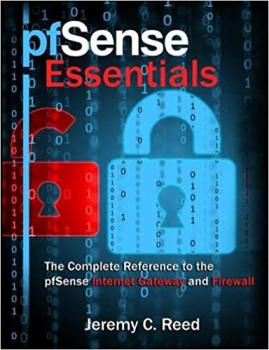









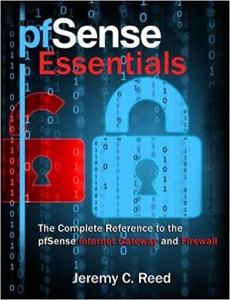


ارسال نظر درباره کتاب Windows 11 User Guide: The Complete Tutorials for Beginners and Pro with Tips & Tricks to Master the New Windows 11 Features and Functions in 2021-2022 (Large Print Edition)